Note
A Note allows you to provide documentation (free-form text) for a component.
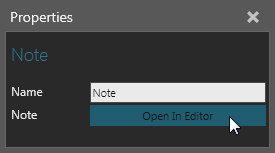
In the 3D world, you can click the note icon of a selected component to view and edit its notes.
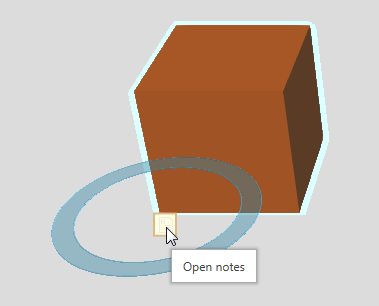
The editor displays each note in its own tab and text area. There is a global font size option that affects the size of text in all notes.
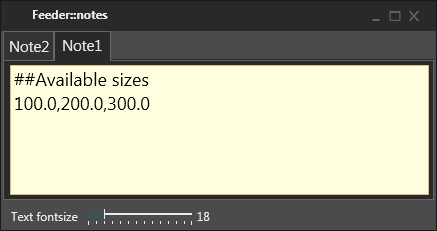
By default, the Note property of a Note is a visible in the Properties panel for a selected component.
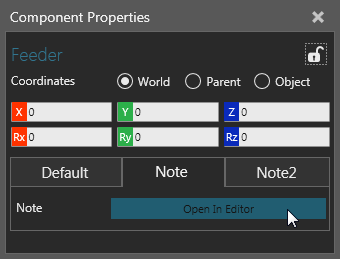
Properties
| Name | Description |
| Name | Defines the name of the note. |
| Note | Opens an editor for writing and editing the text of note. This may include links and other Uri schemes. |